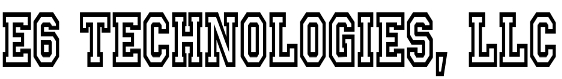Ballers PlayMaker is a basketball clipboard that provides the ability to draw and create static and animated plays on a basketball court. It comes with pre-defined offensive and defensive formations, an integrated scoreboard and extensive reporting.
With Ballers PlayMaker you can do the following:
• Create and save animated plays
• Create and save play books
• Create and save offense formations
• Create and save defense formations
• Create static diagrams
• Use solid, dashed, or dotted lines in your diagrams and animations
• Draw lines using multiple colors
• Control number of players on the court (5 max) for each team
• Use pre-loaded offense and defense formations
• Create and save offense and defense formations
• Automatically lineup defensive players using “Man-to-Man” defense
• Use game clock and scoreboard to keep track of game situation
• Use customized court from photo library
• Determine distance to the basket automatically
• Customize location of application objects
The following capabilities are planned for future releases:
• Playbooks available for purchase
• Produce scouting reports
• Develop practice plan (release
• Develop game plan
To create an animated play each step must be recorded as follows:
1) Position your players for the start of the animation
2) Tap “Create new animation”. You will get the message “Recording step 1 of 1”
3) Move players to new location for the first step of the animation
4) Tap the “Play” button to review the player movement for this step, if desired
5) Move players to adjust animation as needed
6) Tap the “Skip Forward” button, which is the button to the right of the “Play” button to record the next step in the animation
7) Move players to new location for this step in the animation
8.) Continue steps 5-7 until the recording of animation steps is complete (max 200 steps)
9) When recording is complete Tap the “Stop” button which is the first button to the right the “Recording step” message
10.) Tap the “Play” button to review all animation steps
11 Tap “Save Animation” button to save the animation for future replay
12) Show animation to your team, execute flawlessly, beat the competition.
Click the image below for a visual PDF guide.